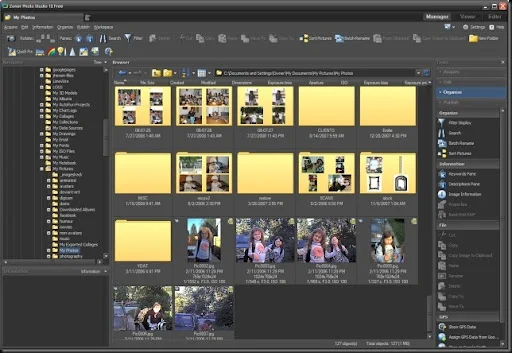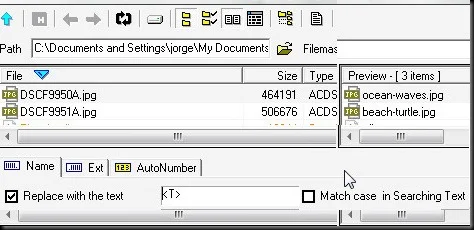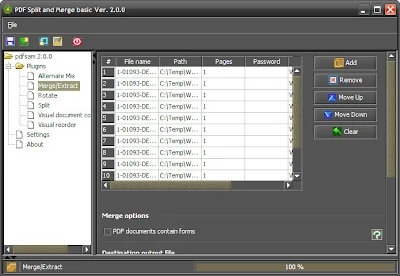ProgeCAD 2009 is the freeware offering from www.progesoft.com
It’s an intellicad based program that offers DWG read/write capabilities. This is a powerful autoCAD clone, that can be used commercially if you purchase a license to do so. But if you are just wanting to draft up some personal projects, then you’ll find no better deal on the web than this!

What’s the catch? Well, it’s not the latest version of the software. And those of you spoiled by the ribbon, dynmaic UI and other goodies from AutoCAD 2009 and onwards will see that this CAD feels more like autoCAD 2000. That’s not really a bad thing.

The install is small in comparison. It supports reading and writing to DWG format, and you can even run lisp routines as well (something the 1200$ autoCAD LT can’t do!)

ProgeCAD 2009 also supports 3D. it has the basic set of 3d shapes that people using AutoCAD would be familiar with. It also supports editing of those 3D shapes with a very familiar editing toolbar.

It even integrates it’s own “express tools” into the program. Which basically means, all the command found under the express tools can be found in its own menu as well. It’s a nice touch for users who are familiar with AutoCAD.

This is good for AutoCAD users who don’t like to stray from the standard AutoCAD interface. However, I’ve never liked how AutoDesk organized their menu system. So it would have been nice to see an intelliCAD based software break away from completely copying AutoCAD’s layout and make things more intuitive for new users.
Still for free, this is a great product. And if you want something that sports the new ribbon interface, Progesoft has recently released a 2010 version that includes that plus support for DWG 2010 format. Of course that version is not free!