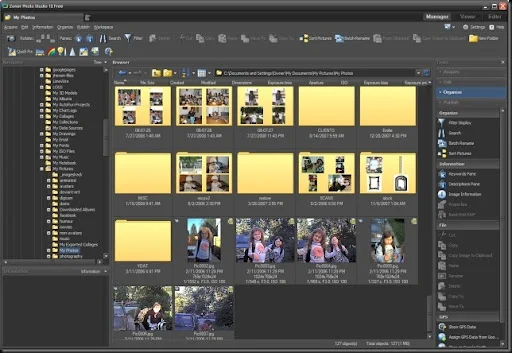I’m always on the lookout for good freeware tools. When I spend time reinstalling windows on someone’s computer, I like to include a variety of freeware that I find useful. Usually some sort of security/anti-virus. A zip utility, and an image browser. Because 99% of people will surf the net, get some kind of archive at some point, and will have images to view or share with others. At first, I was putting on Irfanview, then I migrated to XnView, and then to Faststone Image Viewer.
Each one of these viewers have their own benefits. And I won’t cover that in this post. Instead I’ll focus on an image browser that would be close to the image browsing capabilities of my old favorite, ACDSee. Ok, so after some surfing, I came across this:
Zoner Photo Studio Free
It’s very ACDSee-like in appearance, but offers a few features that even ACDSee lacks! Let’s get on with the mini-review!
MANAGER:
Well this is the Zoner’s manager interface. Zoner offers a dark theme, just like ACDSee. Tree browser and preview pane, with a task list on the right. Let’s compare this to ACDSee 12
As you can see the “manager” mode is very similar, and using them both, I can say that switching back and forth is very easy.
Viewer:
Each viewer mode is configurable, but you can see that once again, they are very similar.
ACDSee 12:
EDITOR:
Let’s compare the editing windows for them.
Zoner:
ACDSee:
Some differences here, but alot of the same basic editing is available. Color, B&W, Sepia Tone, Resizing, etc.
Some really nice features are included in the free zoner software. Batch EXIF editing, keyword application and searching. Which is great for those just starting to learn to manage their photos.
Now for the bells and whistles that’s unique to Zoner.
- Sort Photos – Read a group of photos and separate them based on Exif information (like date taken)
- Panoramic Stitching – Stitch together photos horizontal, and vertical panos are supported
- Create 3D images
- Calendar Generator! Really nice feature actually
So, why free? Because Zoner offers 2 other versions of their program, a Home version and a Pro version. You can check out the comparison chart here:
I’ll do a mini-review of the pro version of zoner vs ACDSee Pro at some point. But, if you’re curious, it’s worth checking out.