First go into the EDIT mode for your image.
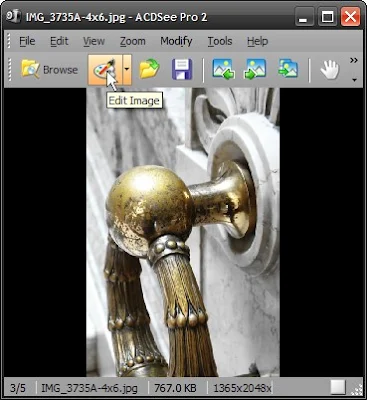
The sepia effect is a one click solution that produces acceptable results. (see below)
But we can adjust the effect by going into the "Color" option in the Edit Panel.
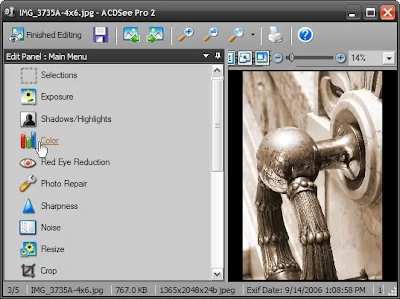
Use any of the adjustment options to play around with tint and color of the image. I use the HSL (hue saturation lightness) tab to make small adjustments to the sepia effect. Click Done when you're happy with the changes.
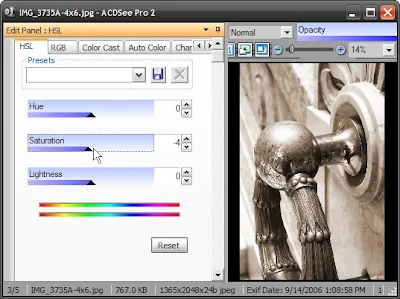
You can further adjust the image by going into the "Exposure" option in the Edit Panel, to change the tone of the image using Levels or the Curves tab. Below are some variations made from the original image.
Remember to always "Save as..." when you're done. Always keep your original. This is a very easy way to make an image artistic. Experiment and enjoy!




