Been looking for a while for a simple lossless editor to trim videos. this is it!
https://github.com/mifi/lossless-cut
Been looking for a while for a simple lossless editor to trim videos. this is it!
https://github.com/mifi/lossless-cut
My favorite pano generating software is now free. Sadly Kolor Software is no more, but they left a gift for their customers!
To get started with AutoPano Giga, download the latest version from this link:
https://download.kolor.com/apg/stable/x64?src=apg/4.4.1.400
Then, you need to enter the following registration details:
User: freecopy@kolor.com
Registration code: KAPG7-K3A9X-IZJHX-FIIT7-C5IM8-MQF2N
2024 UPDATE! You can download from:

 | Zoner has done some welcome interface improvements in the latest release of their image management software. |
| Now instead of tabs to access your favourites, folders, and catalogues; everything is accessible in a panel that can easily be toggled. This makes the workflow more intuitive, and you can easily maximize your browsing workspace. | 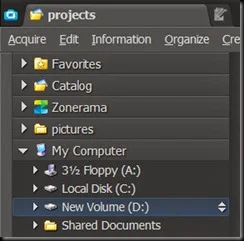 |
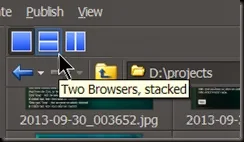 | The split browser views in the pro version are now in the free version as well. It’s a nice feature to compare images in different folders. |
The preview panel is gone, and now there’s a ‘preview mode’ instead. This shows the selected image and has a ribbon of images underneath. Took some getting used, to but i like it. There’s also a mapping option that will allow you to geotag images.  | Toggling folders in the browser is a nice touch also. (This is not the same as a flatview, but simply hides the subfolders in the current directory)  |
 | Out of all the FREE image managers out there, Zoner is by far the slickest looking. BUT.. There are still some features that are missing, and can be found in other freeware image managers. |
| MY WANT LIST FOR NEXT RELEASE: | |
| 1. FLAT VIEW. This is great for seeing multiple subfolders (xnview has had this option for a long time) | 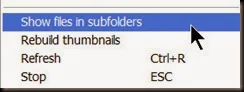 |
| 2. PLUGIN SUPPORT. There’s no way to launch photoshop plugins! I have a wealth of great free plugins, and Xnview scores again by offering the option to use them. Zoner supports photoshop plugins, but only in the PRO version. |  |
| 3. TAGGING! Fastone Viewer and Xnview offer tagging checkboxes for images. it’s nice when i don’t want to use ratings for image selection. |  |
| 4. CUSTOM RENAMING. Allow to rename files on import based on tags or values. (this feature is missing in the free and pro versions). I generally like to add the date to the filename of whatever photo i take. Even if my camera numbers reset, it makes every photo filename unique. | |
| So is it worth the install? YES. still a great image browser, with some great features built in: panoramic stitching quick effects web galleries batch image upload feature to online services like facebook, flickr, and picassa | VIEW DOWNLOAD PAGE |